This post is also available in: Polish
On Microsoft Support website you can find article about high CPU usage on Client Access Server.
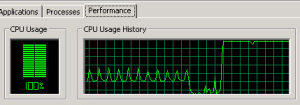
This issue can occur in following scenario:
- You deploy some public folder databases in a Microsoft Exchange Server 2010 environment that has Update Rollup 5 version 2 for Exchange Server 2010 Service Pack 2 (SP2) or a later-version update rollup installed.
- The environment contains multiple Active Directory sites.
- The default public folder server is unavailable. So, the Microsoft Exchange RPC Client Access service tries to connect to other public folder servers.
In this scenario, the Microsoft.Exchange.RpcClientAccess.Service.exe process consumes excessive CPU resources on one or more Client Access servers in the site. Additionally, Microsoft Outlook clients cannot connect to Exchange servers, or they encounter slow performance when they connect to Exchange servers.
To resolve this issue, install the following update rollup:
2866475 Description of Update Rollup 2 for Exchange Server 2010 SP3
More information you can find here…


 English
English  polski
polski